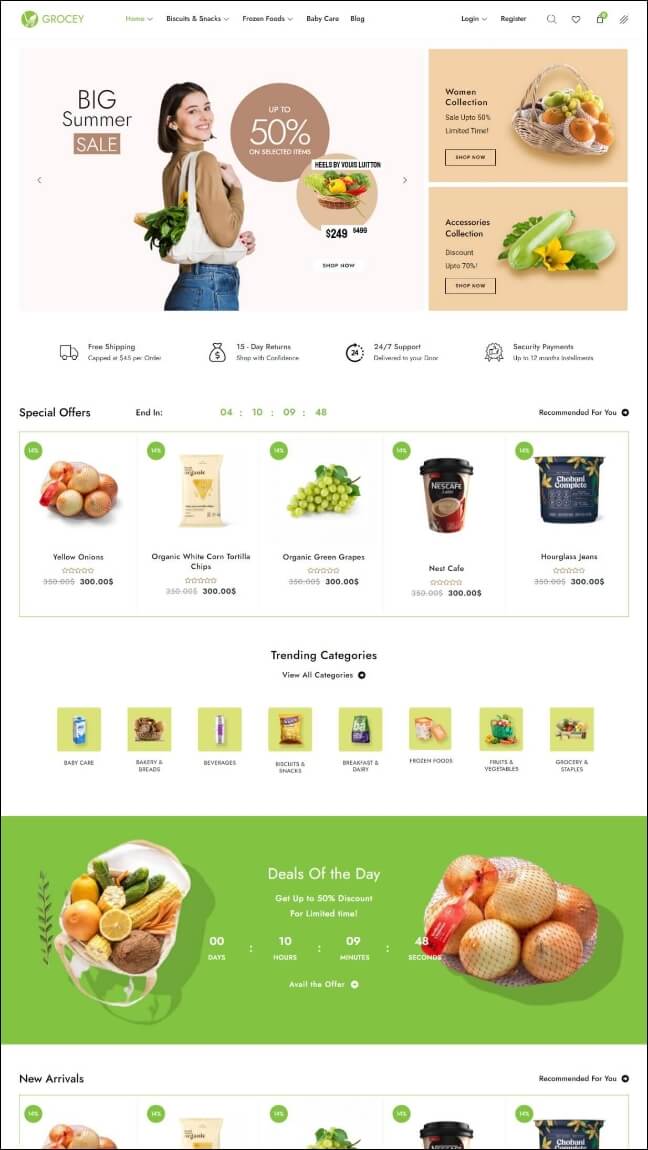-
Plugin Update
-
I can’t import demo content
-
How to update the theme?
-
License Questions
-
Basic Optimization
-
Single Post Options
-
Blog Setup
-
Enable/disable transparent header
-
Elementor Page Builder
-
Variation Swatches
-
Register/Login Form
-
Filters and Variations setup
-
Product image sizes
-
Shop Page Layout
-
Product Page Layout
-
How to add custom fonts?
-
Using Sliders
-
Hide Page Title
-
Enable/disable transparent header
-
Elementor Page Builder Tutorial for Beginners
-
Footer Options
-
Common PHP Snippets
-
Header Options
-
Installation & Setup
Plugin Update
How to update Elementor Page Builder, Revolution Slider, and many. Buying a theme that is bundled with Elementor Page Builder and Revolution Slider ( like our theme) does not mean that you also buying a license code for those plugins. So you just don’t have a license key and can’t get automatic updates.
You can purchase separate plugins.
We bought an extended license to be able to include it in our theme, and we own only one license key (as well as in case with a single license), theme buyers are not allowed to use that key. Without our recommendation don’t update Elementor Pagebuilder Plugins. We will test the new release version for our theme compatibility and then recommend it.
If you want to update it you need to wait for our theme to update new version, or you can buy a Regular License for you.
Simply follow the steps for updating the Pro Plugins.
Step 1. Deactivate the plugin.
2. Delete the plugin.
3. Upload New Version of the Plugin.
4. Active the Plugin.
That’s it. Simply Enjoy the New Version of the Plugin.
Thank you for reading.
Best Regards