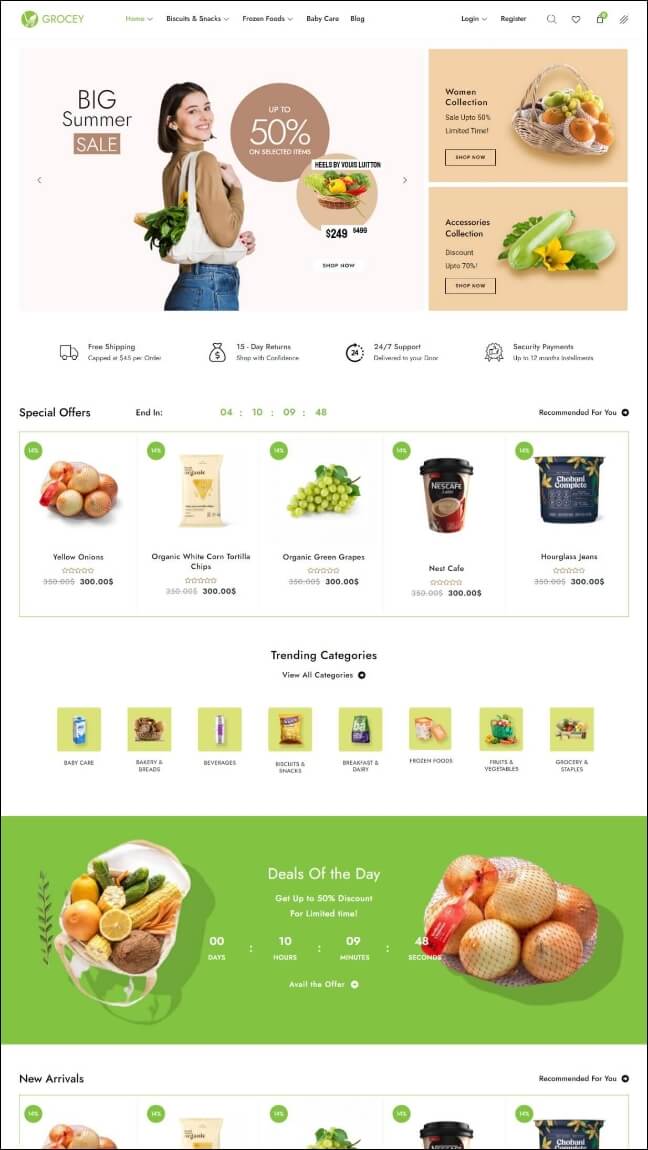Installation & Setup
Download theme.
Navigate to Themeforest account and access at Downloads page in the profile. You’ll see the Download button in front of Boxa2z theme. After you click it, you’ll get the options to download all files in zip-archive, licenses and purchase code, or installable pack only.(You must download All files & documentation)
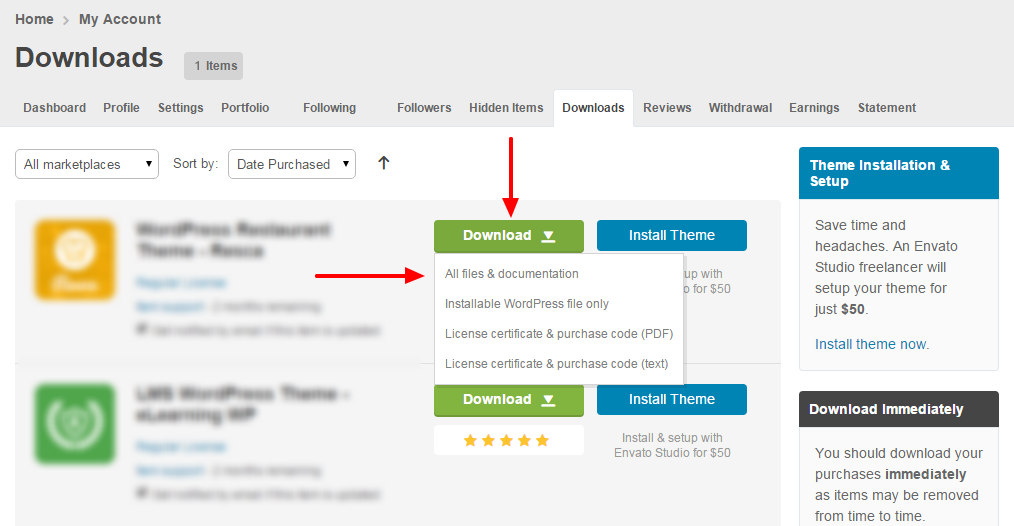
Please, unzip the archive on your computer. you’ll get zip file look like themeforest-xxxxxxx-Boxa2z-wp-theme . All the information you may need is located in it.
Files included
The theme zip file : Boxa2z-v1.0.0.zip
Child theme zip file : boxa2z-child.zip
Demo Data : demo-data.zip
Under demo-data.zip archive you will get two folder one is elementor-kit and another is Slider.
Struct look like:
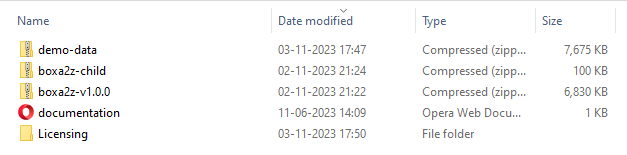
Note: You have to choose file Boxa2z-v1.0.0.zip and boxa2z-child then upload to your website to install our theme.
Thank you for choosing Boxa2z!
Make sure your server is running PHP 7.4 or newer
Before starting you may want to check the Server Requirements
Your configuration should match these values:
memory_limit = 256M
max_input_vars = 3000
max_execution_time = 300
post_max_size = 12M
upload_max_filesize = 12M
allow_url_fopen ON
asp_tags OFF
Video Tutorial for Theme Installation & Demo Import 1

Video Tutorial for Theme Installation & Demo Import 2

Video Tutorial for Theme Header Setting

Video Tutorial for Theme Menu Setting

Video Tutorial for Theme Color Setting

Video Tutorial for Theme Slider Setting

Video Tutorial for Theme Products Archive Setting

Video Tutorial for Theme Products Filter Setting

Video Tutorial for Products Color & Size Attribute Setting

Video Tutorial for Custom Browser Scroll Bar Setting

Video Tutorial for Header Editing

Video Tutorial for Footer Editing

Video Tutorial for Mobile Footer Menu

Video Tutorial for Smart Notification

Video Tutorial for Login Signup Popup Image

Video Tutorial for Free Shipping Setting

Video Tutorial for Mobile Menu Setting