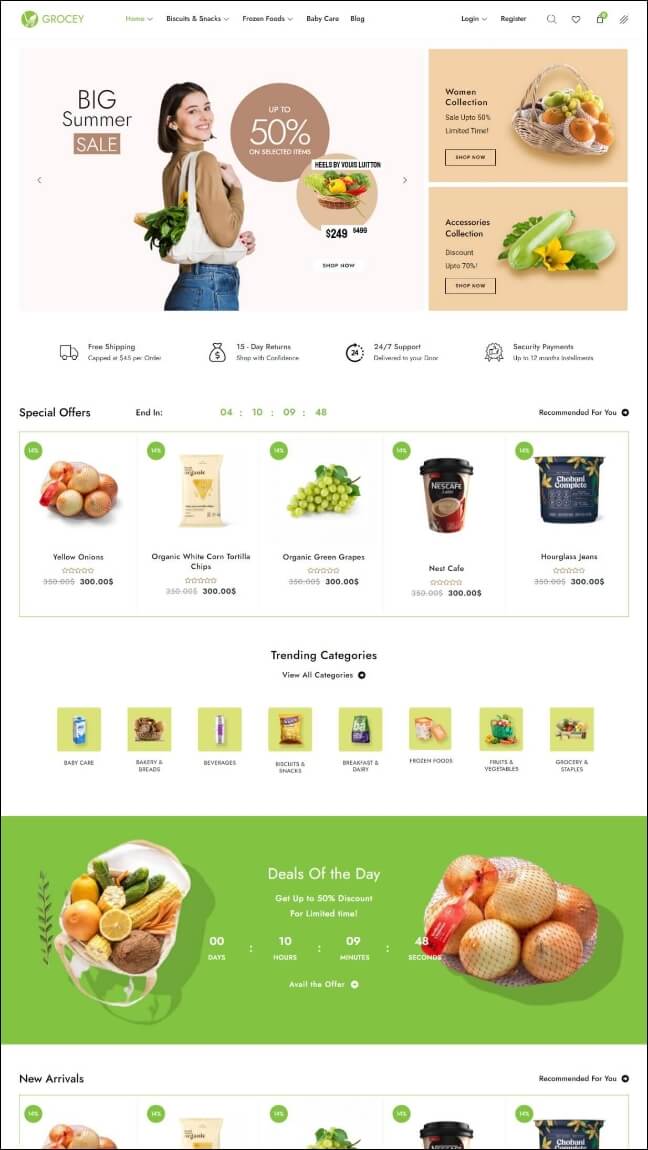-
Plugin Update
-
I can’t import demo content
-
How to update the theme?
-
License Questions
-
Basic Optimization
-
Single Post Options
-
Blog Setup
-
Enable/disable transparent header
-
Elementor Page Builder
-
Variation Swatches
-
Register/Login Form
-
Filters and Variations setup
-
Product image sizes
-
Shop Page Layout
-
Product Page Layout
-
How to add custom fonts?
-
Using Sliders
-
Hide Page Title
-
Enable/disable transparent header
-
Elementor Page Builder Tutorial for Beginners
-
Footer Options
-
Common PHP Snippets
-
Header Options
-
Installation & Setup
Basic Optimization
Basic Optimization
WooCommerce is a heavy script, it makes many queries to the database. A cache plugin will reduce the number of queries because the pages will be pre-generated as html.
Cache plugins
Check the available cache plugins here https://wordpress.org/plugins/search/cache/
One of the most powerful optimization plugins is W3 Total Cache. But you can use another one like WP Rocket, WP Optimize, Hummingbird, etc.
LiteSpeed Cache is recommended only if your web server is Open Litespeed. Otherwise, use one of the other solutions. It depends on your expertise, it’s something you will be using regularly.
CSS and JS optimization
Minify
It’s recommended to minify JS and CSS files. Most optimization plugins have the option to minify those assets.
defer the JS files so that they don’t block the initial page load.
Merge
You can also try merging the CSS and JS files. Usually there’s no problem in merging all stylesheeets.
However, merging JS files may cause some errors. Test carefully before using this feature for your live site.
If you found any errors disable and stick to minify and defer only. Check your plugin documentation.
Image Optimization
You must optimize your images preferably using .webp format.
One free plugin is EWWW Image Optimizer. But there are other great options on the repository https://wordpress.org/plugins/search/webp/
Some plugins also offer Lazy Load, if you enable the lazy load option from your plugin disable the theme Lazy Load to avoid conflicts. Go to Appearance > Customize > General > General Settings and disable Use Lazy Load
Use a CDN
Use a CDN to store your static assets. Those assets will be delivered from fast servers around the world without consuming more resources from your own web server.
Bunny.net is a great but inexpensive service
If you don’t have a custom CDN you can try with Cloudflare free or Jetpack.
Hosting
The cache plugin will help, but the server response time has to do with your server resources. On shared hosting WooCommerce is usually slow.
Use good quality WordPress hosting or a VPS.
Uninstall all unused plugins.
The number of plugins affect the site performance, keep only the plugins you really need.
Deactivate or uninstall unnecessary plugins.
Deregister unnecessary stylesheets
WooCommerce loads some stylesheets for blocks used with Gutenberg. If you are not using those blocks you can deregister the styles.
The same applies to other plugins. If you see that some stylesheets are unnecessary, deregister those files.
This is an example to deregister the WooCommerce blocks stylesheet:
function custom_disable_unnecessary_styles() { wp_dequeue_style( ‘wc-blocks-style’ ); } add_action( ‘wp_enqueue_scripts’, ‘custom_disable_unnecessary_styles’, 100 );
Add the snippet to wp-content/themes/boxa2z-child/functions.php
Analyze your site to find out if it’s possible to remove other unused styles.